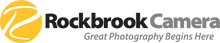Collapsible content
Overview
Canon imagePROGRAF Pro 300 Professional Quality Printer
Take complete creative control of your images and bring them to life with the imagePROGRAF PRO-300 professional inkjet photo and fine art printer. Produce gallery quality color and black-and-white prints with detailed gradations, a wide color gamut, and deeper blacks on fine art paper thanks to the new Matte Black ink. With a 9-color plus Chroma Optimizer ink system, this 13” wide photo printer is designed to meet the demands of every photographer, from advanced amateurs to professionals. The imagePROGRAF PRO-300 offers professional image quality, productivity, and outstanding workflow with a smaller footprint, allowing you to consistently deliver the results your images deserve.
Key Features
- Stunning Gallery Quality Printing
9-INK SYSTEM + CHROMA OPTIMIZER With the LUCIA PRO pigment ink system, enjoy an expanded color gamut and accurate color reproduction— both vital elements for creative production.
- New Matte Black Ink
A newly formulated Matte Black ink offers more expressive possibilities. Enjoy enhanced black density with deeper and more vivid blacks on fine art paper and a wider reproduction range in darker areas with improved gradation.
- Chroma Optimizer
The Chroma Optimizer reduces the difference in ink droplet height to form a smoother uniform surface on glossy or semi-gloss papers. The result is more evenly reflected light for truer print color with richer darker blacks, vivid colors, and less bronzing.
- Professional Level Quality with Simple Usability
Save space in your studio with a compact a stylish design, the imagePROGRAF PRO-300 is 15% smaller than the PIXMA PRO-10/PRO-100. Easily check ink levels and printer status at-a-glance. You can also set certain printer settings and perform basic maintenance directly on the printer without a computer with a 3in LCD Display. Matte Black and Photo Black inks have their own dedicated nozzles, so no switching is necessary. You can print on fine art paper then glossy paper seamlessly with no changes, and no waste.
- Fast Photo Printing
Increase your productivity through efficient high-speed printing. Process large volumes of image data quickly with the L-COA PRO image processing engine.
- Verstaile Media Handling
The PRO-300 is compatible with a variety of media and has both Top Feed and rear Manual Feed options. With the addition of Panorama size and ability to print sizes up to 39 inches long, you can express your images as you envisioned.
- Technologies to Keep You Printing
With a Nozzle Recovery System, if a clog is detected in one nozzle, others will automatically compensate for it so you can keep printing. This prevents print waste due to banding and reduces frequency of head cleanings. Also enjoy accurate paper feeding with Skew Correction– built in sensors will automatically correct for paper skewing, ensuring your print will come out great each time.
- Seamless Workflow Integration
PPL can be launched as a standalone application or as a plug-in from leading image editing software programs.
- Settings at Your Fingertips
PPL’s intuitive interface organizes all the important printing views and controls in one space, including an at-a-glance print preview, and complete Print and Color Settings area— making it simple and easy to produce beautiful prints and reproduce the results exactly the way you expect every time.
- Large Print Preview
See and control what is in your final print with a large Print preview, you can adjust the size, crop, and color of your image and see how it will look on the final paper size.
- Flexible Output Options
Express your creativity with three Layout Modes: Single image (with choice of border or borderless), multiple images on a page, and gallery wrap (with split image handling).
- Details Just as You Envisioned
Canon photographers can take full advantage of Canon’s own input to output data* to reproduce the finest details with DP Raw print and create one shot HDR prints with HDR printing. (*with compatible Canon camera and lens combinations and capture settings)
Product title
Vendor
$19.99 | $24.99
Product title
Vendor
$19.99 | $24.99
Product title
Vendor
$19.99 | $24.99
Product title
Vendor