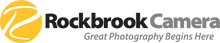Collapsible content
Overview
Tamron TAP-In Console for Nikon Mount
By attaching a TAMRON TAP-in Console and running the dedicated software on your personal computer by USB connection, you can update firmware in selected Tamron lenses and customize various lens functions to meet your needs simply. Using the new accessory and an internet connection, you can access a dedicated website and update firmware by yourself in anytime, anywhere. In addition, selected lenses can be customized by changing various settings to match your preferences based on how you like to use the lens, making it even more versatile and user-friendly.TAMRON TAP-in Utility
Download the free TAMRON TAP-in Utility and install it on your PC. Updating firmware and customizing various lens functions is as easy as connecting the TAP-in Console with a USB cable and making selections. An internet connection is required for using TAMRON TAP-in Utility.
Key Features
- Updating Firmware
You can update firmware of selected Tamron lenses using this utility. Additionally, the firmware in the TAP-in Console unit can be updated as needed. Using an internet connection and the utility software, you can access a dedicated website and easily confirm that the lens attached to the TAP-in Console—and the Console itself—have the most up-to-date firmware. If a newer version is available, updating is quick and secure.
- Customization of Selected Tamron Lenses
Various lens functions can be customized, depending on the lens model and built-in features.
- Focus adjustment
Focus can be adjusted in three distance regions: close, intermediate, and far ranges. For zoom lenses with variable focal length ranges, adjustments can be made for up to eight segments, which means that focus adjustment for a combined total of up to 24 regions is possible. Fixed-focal length lenses have only one segment, so customization for the three distance regions is possible.
*The conditions and range of possible adjustments may differ according to the lens model.
- Focus distance limiter customization
For lenses equipped with a Focus Limiter switch, it is possible to adjust the autofocus drive range by setting the near and far limits according to your preferences. If the Focus Limiter switch has three positions, setting the middle position is also possible. Only lens models equipped with the Focus Limiter function can be adjusted. The conditions and range of possible adjustments may differ according to the lens model.
- VC adjustment (only for any lenses with VC)
You can choose the VC (Vibration Compensation) mode you prefer from the selection below for any TAP-in Console compatible Tamron lens equipped with the VC system.
•Prioritize viewfinder image stabilization: This mode places priority on the stability of the viewfinder image.
•Standard (Factory Default): This mode is the same as the factory default, and strikes a balance between the stability of the viewfinder image and vibration compensation effects.
•Prioritize stabilization of captured images: This mode ensures stable vibration compensation effect.
*These options apply only to lens models equipped with the VC system. The conditions and range of possible adjustments may differ according to the lens model.
- Full-time Manual Focus override customization
For any lens with a Full-time Manual Focus override system, you can set the mode to ON or OFF. In addition, you can optimize the sensitivity of the focus ring to your preference relative to its angular rotation anywhere between High and Low, when setting the manual focus mode menu button to ON.
What's Included
Tamron Tap-in Console for Nikon F Mount
USB Cable
Instruction Manual
Cap
Tamron USA 6 Year Limited Warranty
Product title
Vendor
$19.99 | $24.99
Product title
Vendor
$19.99 | $24.99
Product title
Vendor
$19.99 | $24.99
Product title
Vendor