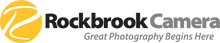Words and Images by Mike Flowers
It's that time of year again when the dark night sky explodes into blossoms of dazzling light and colors, which makes any photographer want to pick up their camera to capture the beauty of fireworks!
However, capturing the true beauty of fireworks with vivid colors and a perfect sky can be tricky for some. So here are some tips to get you started capturing better images.
Let's start with supplies for fireworks photography:
- Interchangeable Lens Camera & Lens
- Tripod
- Remote Shutter Release Remote (Wireless or Corded)
The first thing you'll need to do is mount your camera to your favorite tripod.

Camera Settings:
Set the camera to manual mode, then go to the aperture setting and open it to as wide as possible, which is the lowest number.

Next, set the shutter speed past 30 seconds to the "bulb" setting. The bulb setting is for long exposures which allow the shutter to remain open for as long as needed. The shutter opens at the click of a button and remains open until the photographer releases the button. (On some camera models, the shutter will remain open until you press the shutter release a second time)


Now, let's talk about ISO settings. To get that nice, black sky so that the colors look vibrant, set the ISO to 100 or 200.

For the lens, you'll adjust it to the widest angle, set to manual focus and focus out to infinity. Once you focus to infinity, you may need to look at live view to make slight adjustments to be sure the farthest point is sharp.


Before photographing, the last thing to do is turn on your shutter release remote. If it's wireless, you'll do this in your settings menu. For a corded remote, you'll plug that into the correct port on your camera.


To get a great shot of the fireworks:
- Listen for the first concussion or boom of the shell launching out of the tube and hit the release button to open the shutter.
- Remember, since the camera is in the bulb setting, the shutter will remain open during this time. Be careful not to nudge the camera or tripod to prevent camera blur.
- Allow the shutter to remain open through the explosion bloom of color and the trail off before you click the release button again to close the shutter.


The result will hopefully be a photograph showing the streamers of light coming from the ground and blooming into a bright display of color with light trails. Timing is everything, but with some practice and a little patience, you'll get a fantastic fireworks image worth keeping.
Did you get some good fireworks photos you'd like to share with us? Be sure to tag #rockbrookcamera on Instagram or Facebook!